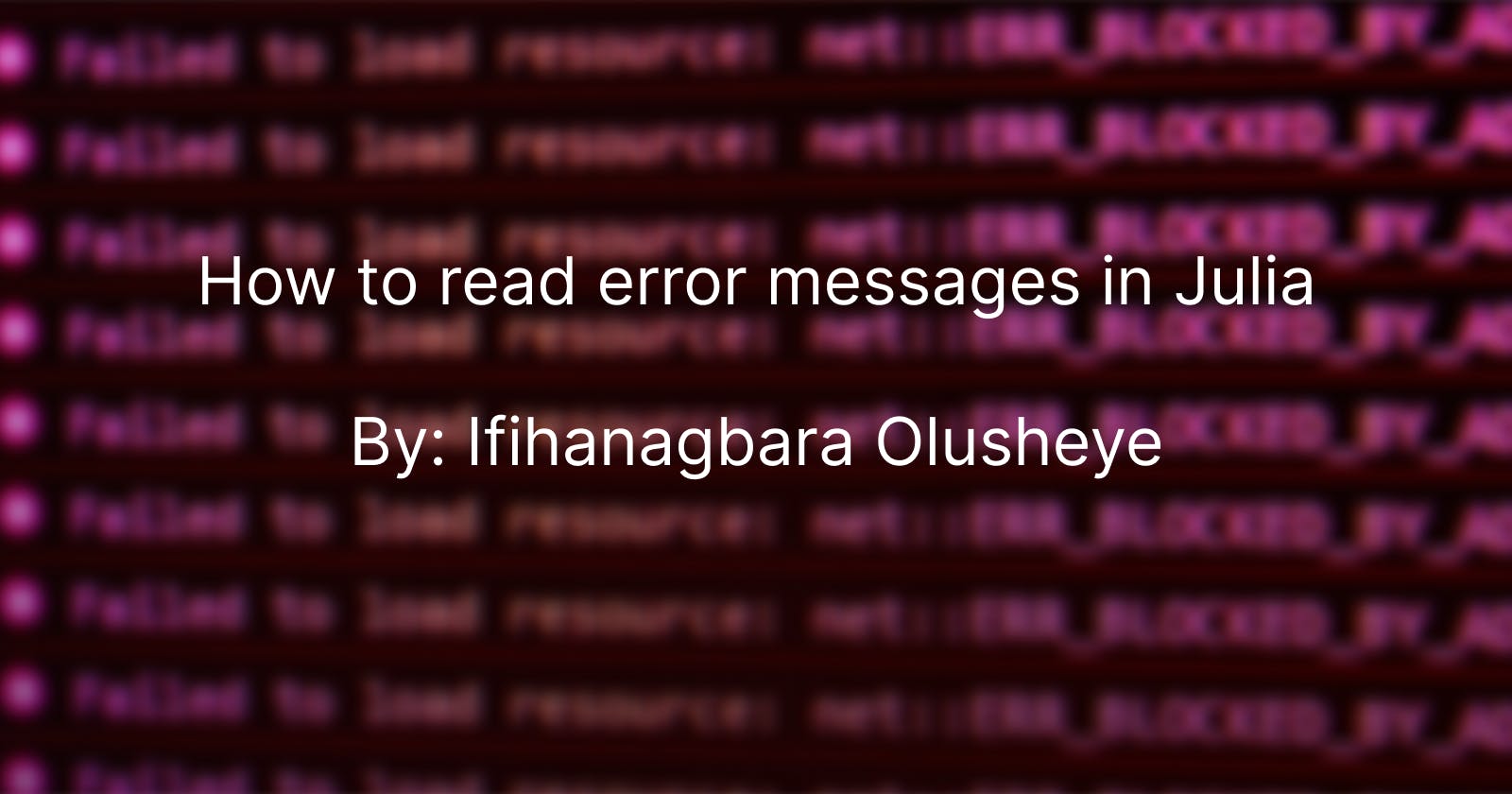In the world of programming, errors are unavoidable. An error is a deviation or discrepancy from the expected behaviour of a program. It is an indication that something has gone wrong during the execution of that code.
Errors can happen due to various reasons, such as syntax mistakes, poor indentation, logic errors, or issues with system resources.
Errors are a valuable tool when it comes to debugging code. It tells you what is wrong, where it is coming from, and messages that point to some solutions. The importance of understanding error messages are:
It helps identify the source of the error. The line number and stack trace can help to quickly find the line of code that caused the error.
It can help understand why the error occurred. The error message can often give you a clue as to why the error occurred. For example, if the error message says "Division by zero," you know that you tried to divide by zero.
It can help fix the error. Once the source of the error is known and why it occurred, you can start to fix it. For example, if you divided by zero, you can change the code so that you don't divide by zero.
Overview of error message components
Generally, in programming languages, errors consist of several components that provide important information. Below is an overview of the common components in an error message:
Error type: Error messages usually begin with what type of error occurred. This could be a predefined error type such as "SyntaxError," "TypeError," or "IndexError.”
Error message: The error message itself provides a description or explanation of the specific error that occurred. It typically gives information about what went wrong, the cause of the error, or the nature of the problem.
Location information: Error messages usually include details about where the error occurred in the code. This can include the line number, file name, or a specific code snippet that caused the error.
Stack trace: A stack trace is a list of active function calls when the error occurred. The stack trace provides a trace-back of the program's execution, indicating the path through which the error propagated.
Contextual information: Error messages may provide additional contextual information related to the error. This can include variable names, values, or expressions involved in the error.
Suggested hints or solutions: Some error messages provide suggestions or hints on how to resolve the error. These suggestions can range from pointing out possible mistakes in the code to recommending alternative approaches.
Types of Errors
Numerous types of errors can occur in programming languages. Some of the common errors are:
Syntax Error: Syntax error occurs when the code violates the programming language's syntax rules. These errors prevent the code from being compiled or interpreted correctly.
Type Error: Type error occurs when there is a mismatch or misuse of data types in the code. For example, attempting to perform an operation on incompatible data types (like integers and strings together) or assigning a value of the wrong type to a variable can result in a type error.
Environment Error: An environment error refers to issues related to the execution environment in which the code runs. This can include problems with system resources, missing or incompatible dependencies, configuration errors, or platform-specific issues.
Runtime Error: Runtime error occurs during the execution of the program. It is often caused by exceptional conditions or unexpected situations that the program cannot handle properly. Common examples include division by zero, accessing an out-of-bounds array index, or running out of memory.
Method Error: Method error occurs when a particular method or function is not defined or applicable to the given input arguments. This can happen when you call a function with arguments that do not match any available method signature or when the function you are trying to call is not defined at all.
Compilation Error: Compilation error refers to a state when a compiler fails to compile a piece of computer program source code, either due to errors in the code or, more unusually, due to errors in the compiler itself.
Reading Error Messages in Julia
When encountering an error message in Julia, it is important to read and interpret the information provided to effectively understand and resolve the issue.
This is an example of what an error in Julia looks like:
ERROR: LoadError: MethodError: no method matching +(::Int64, ::String)
Closest candidates are:
+(::Any, ::Any, ::Any, ::Any...) at operators.jl:591
+(::T, ::T) where T<:Union{Int128, Int16, Int32, Int64, Int8, UInt128, UInt16, UInt32, UInt64, UInt8} at int.jl:87
+(::Union{Int16, Int32, Int64, Int8}, ::BigInt) at gmp.jl:537
...
Stacktrace:
[1] top-level scope
@ ~/Learning/jul/first.jl:41
in expression starting at /Users/demo/Learning/jul/first.jl:41
Here are some steps to follow when reading error messages in Julia:
Identify the error type: Determine the type of error indicated by the error message (always at the top). Understanding the error type helps in narrowing down the potential causes and appropriate solutions. In the above example, the error type above is a
MethodError.Understand the error cause: Analyze the error message to understand the cause of the error. Look for clues about what went wrong or violated the expected behaviour. In the above example, it is because there’s no method matching for an integer and string -
no method matching +(::Int64, ::String).Check the stack trace: The stack trace provides a sequence of function calls leading to the error. It helps trace the path of execution and can indicate where the error originated, even if it was propagated from a different location. The stack trace above shows the error is coming from the beginning of line 41.
Use the error message as a guide and search for solutions: Treat the error message as a guide to solving the problem and solve. If you're unable to resolve the error based on the error message alone, consider searching for similar issues or solutions in the Julia documentation, forums, or community resources.
Example - UndefVarError
Let us recreate an UndefVarError in Julia.
a = 3
b =
c = a - b
println(c)
This would give the error:
ERROR: LoadError: UndefVarError: b not defined
Stacktrace:
[1] top-level scope
@ ~/Learning/jul/first.jl:2
in expression starting at /Users/demo/Learning/jul/first.jl:2
Following the above steps,
The error type is
UndefVarError. This error indicates that you are referencing a variable that has not been defined or assigned a value.Analyzing this error shows that the variable
bhas been initialized but not given a value.Checking the stack trace, the error is coming from line 2, and looking at line 2 of the code, variable
bis empty. To fix this error, a value (integer) can be assigned to it.
Conclusion
Understanding and effectively reading error messages is crucial for debugging and resolving issues in your code.
Taking the time to interpret error messages allows you to gain insights into the underlying issues, make informed decisions for troubleshooting, and apply the necessary corrections.
By developing proficiency in reading error messages, you can enhance your ability to debug and improve the reliability of your programs, ensuring smooth execution and correct results.